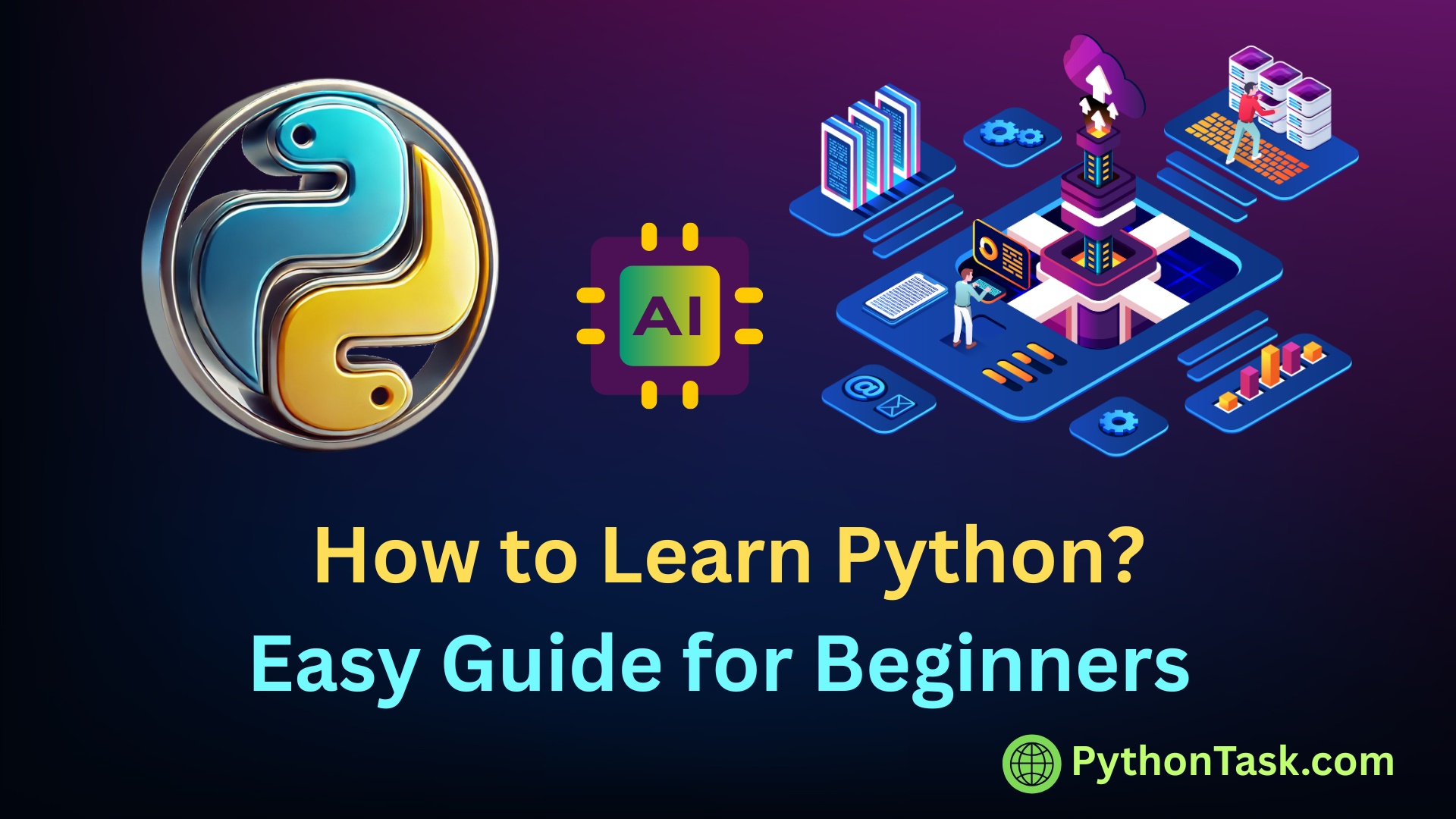How to Learn Python: Easy Step-by-Step Guide for Beginners
Looking to learn Python? This beginner’s guide will walk you through a complete Python learning path — step by step. Whether you’re learning to code for the first time, switching careers, or want to automate tasks, Python is one of the best languages to start with.
It’s simple to understand, used by top companies, and opens doors to many fields like web development, data science, and automation. In this article, you’ll get a clear outline (like a syllabus) of what to study in the right order — with all the essential topics explained in easy language.
Step-by-Step Guide to Learn Python (Beginner-Friendly)
A simple roadmap to help you start coding with Python — no experience needed.
Python is one of the easiest programming languages to learn, making it perfect for beginners. This step-by-step guide breaks down everything you need to get started — from installing Python to building your first mini projects.
1. Introduction to Python
- What is Python?
Python is an easy-to-use powerful programming language that lets you build websites, apps, automate tasks, and work with data. - Why Learn Python?
It’s beginner-friendly, in-demand for jobs, and used by companies like Google, Netflix, and Instagram. It works on the major computer operating systems. - Setup
- Visit the official Python website and follow the instructions to download and install it on your computer.
- Choose an editor: VS Code (light), PyCharm (full-featured), or use online editors like Replit or Google Colab.
- Find out how to open and run Python files so you can test simple code and see how it works.
Goal: Understand what Python is, where it’s used, and get your system ready to write code.
2. Python Basics
- Variables
Learn how to store information like numbers or text using variable names (e.g., age, name). - Data Types
Understand the main types: integers (whole numbers), floats (decimals), strings (text), and booleans (True/False). - Operators
Learn how to do math (add, subtract, multiply), compare values, and use logical statements (like AND, OR). - Input and Output
Learn how to ask the user for input and show results using simple print statements. - Comments and Indentation
Understand how to write comments (notes inside code) and follow proper spacing, which is important in Python.
Goal: Learn the basics of writing and understanding simple Python programs.
3. Control Flow (Conditions and Loops)
- if, elif, else
Make decisions in your code. For example, you can write code to check if a number is positive or negative. - for and while loops
Repeat actions. For example, count numbers, loop through items in a list, or keep running until a condition is met. - break and continue
Control loops — break stops a loop, continue skips to the next round.
Goal: Make your programs dynamic by adding logic and repetition.
4. Functions
- Define and call functions
Organize code into blocks that you can reuse. - Parameters and return values
Send data to functions and receive the results in return. - Scope
Learn how variables work in different places — inside functions or outside them
Goal: Write clean, reusable code and start building your own tools.
5. Data Structures
- Lists
Store multiple values in one variable. Helpful for groups of items like names or numbers. - Tuples
Similar to lists, but can’t be changed. Great for fixed data. - Sets
A collection of unique items. Good for checking duplicates. - Dictionaries
Store data in key-value pairs. Similar to an address book where you keep names and phone numbers.
Goal: Learn how to work with many or multiple pieces of data easily.
6. Strings and String Methods
- String formatting
Combine and format text output cleanly using techniques like f-strings. - Useful methods
Learn common tools like.split(),.replace(),.lower(), and.find()to work with text.
Goal: Master handling and manipulating text in your programs.
7. File Handling
- Reading and writing files
Learn how to open a file, read its content, and save new information. - Working with file types
Understand how to use text files and CSV files to store or process data.
Goal: Learn how your programs can work with external files to save and use data.
8. Error Handling
- try and except
Handle situations where something could go wrong (like dividing by zero or reading a missing file) without crashing the program. - finally and else
Learn how to run cleanup code or additional actions depending on the outcome.
Goal: Make your code safer and more user-friendly by handling errors properly.
9. Object-Oriented Programming (OOP)
- Classes and Objects
Create your own data types and models using classes. - init method (constructor)
Automatically set up object values when created. - Inheritance
Reuse and extend existing code. - Encapsulation
Protect parts of your code from unwanted changes.
Goal: Build more complex, structured programs using real-world models.
10. Python Libraries (Beginner Level)
- What are libraries?
Pre-written code you can use to do more with less effort. - Using pip
Install new libraries easily from the internet. - Useful libraries to start with:
math: for math functionsrandom: for generating random numbersdatetime: for working with time and dates
Goal: Learn how to expand Python’s power using ready-made tools.
11. Practice Projects
Build small, real projects to apply your knowledge:
- Basic calculator
- Number guessing game
- To-do list app
- Contact book
- Web scraper (with a simple library like BeautifulSoup)
Goal: Reinforce your skills with hands-on experience.
12. Next Steps (Intermediate Topics)
Once you’re comfortable with the basics:
- Learn how to use APIs to connect your code with websites or apps
- Explore data analysis with Pandas and NumPy
- Visualize data with Matplotlib
- Automate tasks like file renaming or email sending
- Start learning web development (Flask or Django)
- Get into AI or machine learning if you’re curious
Goal: Move beyond the basics and start building powerful real-world applications.
💡 Tips to Learn Python Effectively
Here are some helpful tips to stay consistent and make steady progress:
- Practice every day
Even 20–30 minutes daily is better than one long session a week. Small, regular steps help you remember better. - Don’t rush
Understand each topic before moving on. Basics like variables and loops are the foundation of everything else. - Write code, not just read
The best way to learn is by doing. Try small exercises on your own. Build confidence through hands-on practice. - Start small projects early
Build a calculator, to-do list, or quiz game. These will show you how all the pieces fit together. - Use free resources
YouTube, W3Schools, GeeksForGeeks, and the official Python docs are great for learning and examples. - Ask questions and join communities
If you get stuck, search online or ask in Python forums, Discord servers, or Reddit. Most coders love to help. - Don’t fear errors
Errors are normal. Learning how to debug (fix mistakes) is part of becoming a real programmer.
Let’s Start Your Python Journey Today
Python is a beginner-friendly language that can take you far — whether you want to build websites, analyze data, or automate daily tasks. This guide gives you a clear path, from setting up your computer to writing real projects.
The key is consistency. Follow the steps, build small projects, and don’t be afraid to make mistakes.
Start with the basics, stick to the roadmap, and soon you’ll be writing your own Python programs with confidence.